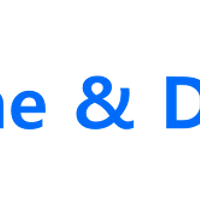티스토리 뷰
[WEB & WAS] Django & Nginx & uWSGI - Python Virtualenv
Python 3.x 설치 및 Virtualenv 환경 구성
아래 포스팅을 참조하여 Python 3.x Virtualenv 환경 구성하기
[Python] Python 3.x Virtualenv(가상환경) 만들기
Django 2.1 설치
Django 2.2 버전 설치 시 sqlite 버전 이슈로 정상적인 구동이 안될 수 있으므로 Django 2.1버전을 설치합니다.
기본적으로 제공되는 sqlite 이외에 MariaDB 또는 MySQL 등을 설치할 경우에는 상관 없습니다.
Python Virtualenv 실행 상태에서 Django 설치
(env_django) [root@djang-dev ~]# pip install django==2.1 Collecting django==2.1 Downloading https://files.pythonhosted.org/packages/51/1a/e0ac7886c7123a03814178d7517dc822af0fe51a72e1a6bff26153103322/Django-2.1-py3-none-any.whl (7.3MB) 100% |################################| 7.3MB 962kB/s Collecting pytz (from django==2.1) Downloading https://files.pythonhosted.org/packages/3d/73/fe30c2daaaa0713420d0382b16fbb761409f532c56bdcc514bf7b6262bb6/pytz-2019.1-py2.py3-none-any.whl (510kB) 100% |################################| 512kB 994kB/s Installing collected packages: pytz, django Successfully installed django-2.1 pytz-2019.1 |
Django Project 생성
프로젝트 생성위치는 원하시는 디렉토리에 생성하면 됩니다.
/opt (env_django) [root@djang-dev opt]# django-admin startproject django_project (env_django) [root@djang-dev opt]# ls django_project |
Django 구동 확인
setting.py의 ALLOWED_HOSTS 값 변경
(env_django) [root@djang-dev opt]# vi django_project/django_project/settings.py # ALLOWED_HOSTS -------------------------------------------------------------------------------- # Quick-start development settings - unsuitable for production # See https://docs.djangoproject.com/en/2.1/howto/deployment/checklist/ # SECURITY WARNING: keep the secret key used in production secret! SECRET_KEY = '7xbs1kj&@h*l2!$eaapt3tynsa6y=un#s0^)3bghw6j1ylwpjd' # SECURITY WARNING: don't run with debug turned on in production! DEBUG = True ALLOWED_HOSTS = ['*'] -------------------------------------------------------------------------------- |
Django 실행 후 작동 확인
(env_django) [root@djang-dev django_project]# pwd /opt/django_project (env_django) [root@djang-dev django_project]# ls -al total 4 drwxr-xr-x 3 root root 45 Apr 24 00:59 . drwxr-xr-x. 3 root root 28 Apr 24 00:59 .. drwxr-xr-x 2 root root 74 Apr 24 01:03 django_project -rwxr-xr-x 1 root root 546 Apr 24 00:59 manage.py (env_django) [root@djang-dev django_project]# ./manage.py runserver 0.0.0.0:80 ------------------------------------------------------------------------------------------------------------------------------------------------------- Performing system checks... System check identified no issues (0 silenced). You have 15 unapplied migration(s). Your project may not work properly until you apply the migrations for app(s): admin, auth, contenttypes, sessions. Run 'python manage.py migrate' to apply them. April 23, 2019 - 16:04:13 Django version 2.1, using settings 'django_project.settings' Starting development server at http://0.0.0.0:80/ Quit the server with CONTROL-C. ------------------------------------------------------------------------------------------------------------------------------------------------------- |
Web Browser에서 Django가 실행중인 서버로 접속하여 정상 구동 확인
uWSGI 설치
Yum을 통해 gcc 설치
(env_django) [root@djang-dev django_project]# yum install -y gcc --------------------------------------------------------------------- Failed to set locale, defaulting to C Loaded plugins: fastestmirror Loading mirror speeds from cached hostfile * base: ftp.neowiz.com * epel: www.ftp.ne.jp * extras: mirror.kakao.com * ius: mirrors.kernel.org * updates: mirror.kakao.com Resolving Dependencies .......... Complete! (env_django) [root@djang-dev django_project]# --------------------------------------------------------------------- |
PIP를 통해 uWSGI 설치
(env_django) [root@djang-dev django_project]# pip install uwsgi -------------------------------------------------------------------------------------------------------------------------------------------------------- Collecting uwsgi Downloading https://files.pythonhosted.org/packages/e7/1e/3dcca007f974fe4eb369bf1b8629d5e342bb3055e2001b2e5340aaefae7a/uwsgi-2.0.18.tar.gz (801kB) 97% |############################### | 778kB 763kB/s eta 0:00:01 ............. Successfully built uwsgi Installing collected packages: uwsgi Successfully installed uwsgi-2.0.18 -------------------------------------------------------------------------------------------------------------------------------------------------------- |
uWSGI 환경설정
uWSGI 디렉토리 및 Config 파일 생성
* uWSGi Config 디렉토리 생성 (env_django) [root@djang-dev django_project]# mkdir -p /etc/uwsgi/sites * uWSGI 로그 디렉토리 생성 (env_django) [root@djang-dev django_project]# mkdir -p /var/log/uwsgi * uWSGI Config 파일 생성 (env_django) [root@djang-dev django_project]# vi /etc/uwsgi/sites/django.ini ----------------------------------------------------------------------------- [uwsgi] project = django_project # 프로젝트 이름 username = root # 사용자 base = /opt/django_project # 프로젝트 경로 ### Django Settings # base directory chdir = /opt/django_project # 프로젝트 경로 # python path home = /root/.virtualenvs/env_django # Python Virtualenv 경로 # virtualenv path virtualenv = /root/.virtualenvs/env_django # Python Virtualenv 경로 # wsgi.py path module = django_project.wsgi:application # 프로젝트 이름.wsgi:application master = true processes = 5 uid = root socket = /run/uwsgi/django.sock # 소켓 이름 chown-socket = root:nginx chmod-socket = 666 vacuum = true logto = /var/log/uwsgi/django.log # 로그 경로 ----------------------------------------------------------------------------- |
Django Project 폴더에서 uwsgi 명령어 실행 및 브라우저에서 Django 정상구동 확인
(env_django) [root@djang-dev django_project]# pwd /opt/django_project (env_django) [root@djang-dev django_project]# uwsgi --http :80 --module django_project.wsgi |
Nginx 설치
Yum을 사용하여 nginx 설치
(env_django) [root@djang-dev django_project]# yum install -y nginx ----------------------------------------------------------------------------- Failed to set locale, defaulting to C Loaded plugins: fastestmirror Loading mirror speeds from cached hostfile * base: ftp.neowiz.com * epel: www.ftp.ne.jp * extras: mirror.kakao.com ........ Complete! ----------------------------------------------------------------------------- |
Nginx 환경설정
Django 사이트용 Nginx Config 파일 생성 및 설정
(env_django) [root@djang-dev django_project]# vi /etc/nginx/conf.d/django.conf -------------------------------------------------------------------------------- server{ listen 80; server_name 192.168.126.251; location / { include uwsgi_params; uwsgi_pass unix:/run/uwsgi/django.sock; } location /static/ { alias /opt/django_project/.static_root/; } } -------------------------------------------------------------------------------- |
nginx.conf 파일에서 기본 80 포트 설정 주석처리, Django 사이트를 80 포트가 아닌 다른 포트를 사용할 경우 주석처리 하지 않아도 됨
(env_django) [root@djang-dev django_project]# vi /etc/nginx/nginx.conf -------------------------------------------------------------------------- # server { # listen 80 default_server; # listen [::]:80 default_server; # server_name _; # root /usr/share/nginx/html; # # # Load configuration files for the default server block. # include /etc/nginx/default.d/*.conf; # # location / { # } # # error_page 404 /404.html; # location = /40x.html { # } # # error_page 500 502 503 504 /50x.html; # location = /50x.html { # } # } -------------------------------------------------------------------------- | cs |
Django Static File 설정
Django settings.py 파일 맨 하단부분에 Static File 정의
(env_django) [root@djang-dev django_project]# vi settings.py ------------------------------------------------------------- # Static files (CSS, JavaScript, Images) # https://docs.djangoproject.com/en/2.1/howto/static-files/ STATIC_URL = '/static/' STATIC_DIR = os.path.join(BASE_DIR, 'static') STATICFILES_DIRS = [ STATIC_DIR, ] STATIC_ROOT = os.path.join(BASE_DIR, '.static_root') ------------------------------------------------------------- |
settings.py 설정 후 Static 디렉토리 생성 및 Static 파일 모으기
* Static 디렉토리 생성 (env_django) [root@djang-dev django_project]# mkdir static (env_django) [root@djang-dev django_project]# mkdir .static_root * Static 파일 모으기 (env_django) [root@djang-dev django_project]# ./manage.py collectstatic 119 static files copied to '/opt/django_project/.static_root'. |
uWSGI 서비스 데몬 등록
uWSGI 데몬 서비스 생성
(env_django) [root@djang-dev ~]# vi /etc/systemd/system/uwsgi.service ---------------------------------------------------------------------- [Unit] Description=uWSGI service [Service] ExecStartPre=/bin/mkdir -p /run/uwsgi ExecStartPre=/bin/chown root:nginx /run/uwsgi ExecStart=/root/.virtualenvs/env_django/bin/uwsgi --emperor /etc/uwsgi/sites Restart=always Type=notify NotifyAccess=all [Install] WantedBy=multi-user.target ---------------------------------------------------------------------- (env_django) [root@djang-dev ~]# systemctl daemon-reload |
uWSGI 서비스 구동 확인
(env_django) [root@djang-dev django_project]# systemctl start nginx (env_django) [root@djang-dev django_project]# systemctl start uwsgi |
브라우저에서 Django 정상구동 확인
uwsgi 로그 확인
(env_django) [root@djang-dev django_project]# tail -f /var/log/uwsgi/django.log --------------------------------------------------------------------------------------------------------------------------------------------------------------------------------------------------------------- *** WARNING: you are running uWSGI as root !!! (use the --uid flag) *** *** uWSGI is running in multiple interpreter mode *** spawned uWSGI master process (pid: 10546) spawned uWSGI worker 1 (pid: 10548, cores: 1) spawned uWSGI worker 2 (pid: 10549, cores: 1) spawned uWSGI worker 3 (pid: 10550, cores: 1) spawned uWSGI worker 4 (pid: 10551, cores: 1) spawned uWSGI worker 5 (pid: 10552, cores: 1) [pid: 10551|app: 0|req: 1/1] 192.168.126.1 () {42 vars in 701 bytes} [Tue Apr 23 17:29:16 2019] GET / => generated 16348 bytes in 13 msecs (HTTP/1.1 200) 3 headers in 96 bytes (1 switches on core 0) announcing my loyalty to the Emperor... [pid: 10552|app: 0|req: 1/2] 192.168.126.1 () {42 vars in 701 bytes} [Tue Apr 23 17:30:43 2019] GET / => generated 16348 bytes in 12 msecs (HTTP/1.1 200) 3 headers in 96 bytes (1 switches on core 0) announcing my loyalty to the Empero --------------------------------------------------------------------------------------------------------------------------------------------------------------------------------------------------------------- |
'[Web] > WEB & WAS' 카테고리의 다른 글
| [WEB & WAS] Apache & Django & MariaDB (0) | 2018.12.17 |
|---|---|
| [WEB & WAS] Apache & Django & Python 3.x (0) | 2018.12.16 |
| [WEB & WAS] Apache & Django & Python 2.x (0) | 2018.11.02 |
| [WEB & WAS] Web Server 구축하기(Apache & PHP & MariaDB) (0) | 2018.07.09 |
| [Web Server] Windwos - Apache &Tomcat 연동 (0) | 2016.05.21 |